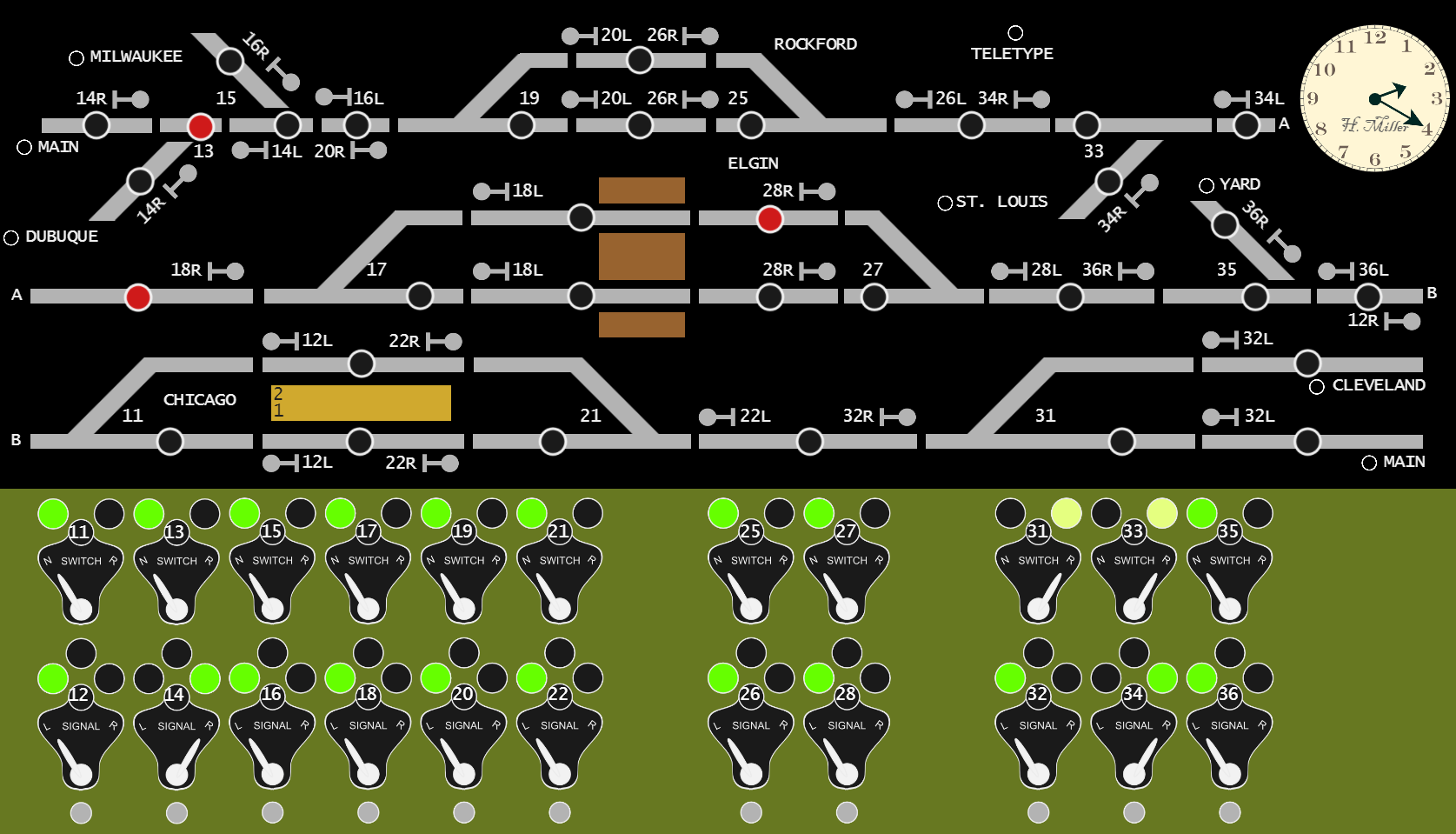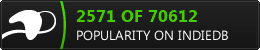Play the current development version of the game (0.4).
Version 0.4 Release Notes
- Train Register available. Logs all trains you handle automatically.
- Dispatcher stats. Accessible via the in-game menu.
- Access teletypes by also pressing the “Y” key.
- You are now prompted for confirmation when clicking the Quit button.
- Fixed bug that was not showing most recent teletype first.
- Fixed teletype sound bug.
- Fixed bug that was not preventing track switch from being thrown when occupied.
- Fixed bug that was not resetting all variables when restarting a session.
Version 0.3 Release Notes
- Train collisions will now eventually clear the track. Other trains will still request entry into your corridor, so you will have to try and reroute them or deal with the delays until the collision is cleared up.
- You may now tap the clock to reset the time scale to normal time or double tab to pause/unpause the game.
- The online manual may now be opened from the Start screen or the in game menu.
- Times are now shown on the timetable indicating the scheduled time that train is expecting to leave your corridor.
- Passenger trains are now named.
- Fixed bug that extinguished all endpoint bulbs when opening a teletype.
- Fixed bug that prevented in game menu from toggling on when touching the ESC button on the CTC panel.
- Touch screen option label on CTC panel is not correctly initialized.
- Fixed other minor bugs.
Version 0.2 Release Notes
- Added touch screen support. Although I have designed this game with desktops as the preferred hardware, this version should at least let you play the game, by touching the screen instead of using the mouse.
- The current time scale is now displayed beneath the clock.
- You can now pause the game with the P key.
- Added start screen with Options menu.
- Fixed a signalling issue near Milwaukee by adding a few track segments.