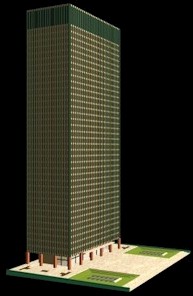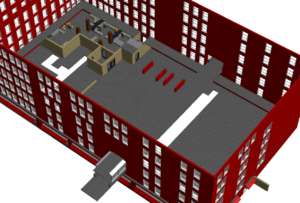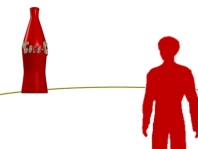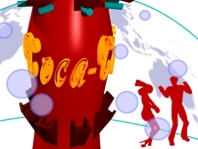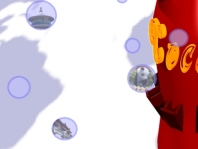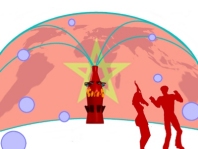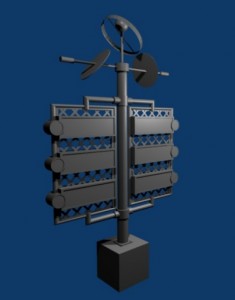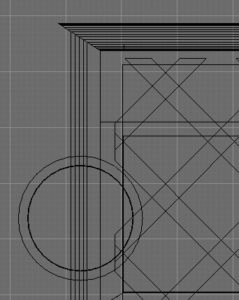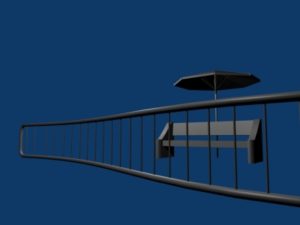I’ve recently been sucked into the world of Minecraft and am really enjoying the open-ended nature of the experience. Being a Minecraft newbie I’ve been absorbing all kinds of information from survival tips to creating complex redstone circuits. Another thing that’s really grabbed my attention is the ability to create really cool architecture and scenes out of the simple blocks provided.
So here is my first attempt at a focused building effort within Minecraft. It is based on the Whitmore Lake McDonald’s in Michigan that I’ve stopped at a couple of times and really think the layout is aesthetically pleasing.
This is the view as you enter the front door. The drink station is on the left, counter straight ahead and playland to the right. The drink station contains three dispensers that dispense empty buckets, buckets of water and buckets of milk.
Looking toward the playland you can see some blocks to climb on and there’s also a short minecart route to ride around on. There are also tables a step down into the playland area as well as a couple of tables inside the playland.
Looking back toward the drink station you can also see the McCafe station (full of buckets of lava) and the two drive-thru windows.
Into the kitchen we see several furnaces. Coal is stocked in the chests on the floor. The chests in the prep area contain raw meat and bread. The chests in the front contain cooked meat, bread, baked potatoes and apples. Raw potatoes are stocked at the fry station over by the drive-thru.
This is just a shot from behind the counter looking toward the front of the restaurant.
Here is the back of the restaurant. An employee entrance to the kitchen is on our left, another employee door out the back of the building to the right and the restrooms are in the back corner. I’m not sure what to do yet with that little brick area.
And finally, I’ll leave you with a view of the restaurant at sunset.